Prepare yourself before disaster strikes.
IT Disaster Recovery
Automatica can help you to plan ahead, no matter if it was human error, hardware failure, malware or hacking. Your data recovery is essential for any business with a computer.
Let us find the best back up plan and offers for your business.
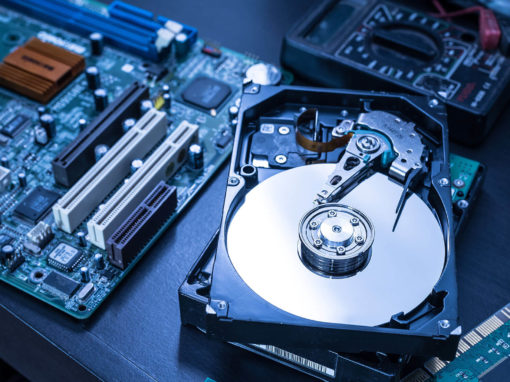
What Would You Do If You Lost All Your Business Data?
Backing up to external hard drives? A cost effective solution, but best practices recommend taking a drive offsite on a regular basis. We can help assess your current system and let you know of any hidden issues or potential problems.
Steps to Recover From an IT Disaster
Prepare yourself before disaster strikes. When it comes to data backup and disaster recovery [BDR]. Being prepared for potential disasters is key to keep your business running. It’s not only important to have a disaster recovery solution you trust, but to make sure you test it as well.
- Do you have a disaster recovery solution in place?
- Do you trust it?
- When was the last time your backup was tested?
- How long does it take to recover from your current backup solution?
- How long can you realistically be down? 1 hour? 1 day?
- What is the financial cost of downtime to your business?
- When a disaster occurs, is there an offsite copy?

Datto - Your IT Disaster Recovery Solution
Backing up to external hard drives? A cost effective solution, but best practices recommend taking a drive offsite on a regular basis. We can help assess your current system and let you know of any hidden issues or potential problems.
You may find yourself asking, which is the best tool for IT disaster recovery and back up? When investigating solutions to your specific needs, it is easy find yourself overwhelmed by all options and systems. After many years of experience, with a wide range of backup and disaster solutons, Automatica believe there is one clear winner in this category; Datto.
When downtime costs you, the answer is Datto. When you’re protected by a Datto, you can sleep easily knowing that your data is backed up as often as hourly; and that in the event of a disaster or hardware failure you can be back up and running quickly – usually within 60 minutes. Datto creates a local backup, then once or twice a day uploads an encrypted copy to Datto’s cloud storage. If an issue arises, we can create a virtual copy and be back where you were in almost no time. If your business experiences a more serious issue, such as fire, theft, or hardware failure, we can virtualize your entire server in the cloud, even at an alternate location.
Datto also provides easy recovery of any accidentally deleted files, and will even alert you to any ransomware outbreaks on your network.
How much does downtime cost your business?
As a business owner, you obviously have many challenges. Meeting revenue targets, keeping customers satisfied and reducing operational expenses are just some of the obstacles you face.
Imagine you come into the office and your PCs and server – the technological workhorses that your business relies on to operate – are out of commission.
You’re faced with the challenge of getting your business back up and running. You can’t afford extended downtime, and don’t want to imagine how it will impact your bottom line. Sadly, data loss is common. Whether it’s natural disasters like tornadoes, electrical storms and floods, or new-age disasters like user error, equipment failure, viruses or Ransomware. You need a proper business continuity plan to stay protected.
Recovery Time Calculator
This easy-to-use tool will calculate how much money your business will be losing during downtime, per hour. The numbers may surprise you.
What is Business Continuity?
Business continuity is a key component of your overall strategy. It’s not fun to think about, but you’re better off preparing now, rather than scrambling after it’s too late.
If you’re like most businesses, you work on PCs. Your PCs run applications like MS Office, CMS, applications to your specific business and other software. The files created using these applications are saved on servers that store your business data, often use Exchange, SQL, or other server software. It’s safe to say your business relies on these pieces of technology to operate, so you need to ensure the data is safe and readily available.
Let’s take a look at what you need to protect. You may be familiar with some areas, but others may not have crossed your mind as needing to be backed up and protected because hey, they just exist…don’t they?
Files and folders
these are your day-to-day documents and records used to keep track of your operations. If you’re a medical professional, it’s patient records. If you’re a legal professional, it’s client information, case files and contracts. If you’re in education, it’s report cards, student records and staff files. If you’re a small business owner, it’s your point-of-sale records, invoices and customer data. Files and folders are what we typically think of protecting, or backing up. Most likely, you already have a solution that keeps this data safe.
Applications
these are the programs that run your files. Microsoft Office, Exchange, SQL, your billing software, your CMS, the software that analyzes x-rays, or the one that’s tied to your point of sale equipment. Without these, you wouldn’t be able to do any work. Applications end up creating the files that we read, analyze and report on. What you may not realize is that just because you’re backing up your files and folders, that doesn’t mean that you can view the files and folders. You have to back up applications as well, and more importantly in a format that is easy to restore. Files are the message, but your applications are the message decoders.
Configurations and settings
many of the applications you have require personalization to your needs or configuration for your specific environment – including the Windows and Linux software itself. For example, auto-updating software or alerts for malware, or even scheduling are based on configurations and settings. While these are all happening in the background and aren’t items that you interact with daily, configurations and settings make your interactions with the applications seamless.
SaaS data
if you’re using Salesforce.com, Office 365, or Google Apps, believe it or not, you still need to protect this data. While these cloud-based applications make life easier and work more accessible, they have vulnerabilities as well. Just because it’s in the cloud doesn’t mean it’s protected. If you or an employee accidentally delete something from Gmail or salesforce.com, it can be very difficult to get back unless you have a method of backup (and more importantly, restore).
Applications
these are the programs that run your files. Microsoft Office, Exchange, SQL, your billing software, your CMS, the software that analyzes x-rays, or the one that’s tied to your point of sale equipment. Without these, you wouldn’t be able to do any work. Applications end up creating the files that we read, analyze and report on. What you may not realize is that just because you’re backing up your files and folders, that doesn’t mean that you can view the files and folders. You have to back up applications as well, and more importantly in a format that is easy to restore. Files are the message, but your applications are the message decoders.
Remember, files and folders are only part of your business operations. You need your applications, configurations and settings to run your business. A backup that takes a “snapshot” of your entire system including the data types above is called an “Image-Based Backup”. Having an Image-Based Backup and a quick way to restore this image is the difference between a simple backup solution, and a true business continuity solution. Business continuity enables you to recover entire systems and continue business as usual.
Ask yourself what would you do if you lost all your business data?
What is the difference between Backup & Continuity?
Data protection solutions are essential for businesses of all sizes to implement, regardless of size, industry and geographic location. Thinking about data backup is a good first step. Business continuity is equally important to consider as it ensures your organization is able to get back up and running in a timely matter if disaster strikes. For example, if your server dies, you wouldn’t be able to quickly get back to work if you only had file-level backup. Your server would need to be replaced, software and data re-installed, and the whole system would need to be configured with your settings and preferences. This process could take days, or even weeks. Can your business afford to lose that time?
With Automatica and Datto, we can have your business back up and running after a disaster within an hour.
How Can We Help?
Automatica has years of experience helping clients through difficult situations that can cost a company a lot of time and resources to get back up and running. Be proactive and give us a call to ensure you’re properly protected from mistakes, disasters, failures, and attacks to your IT infrastructure.
Want To Learn More About Our Services?
Let’s Talk. Free Quote & Free One Hour Consultation.


